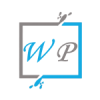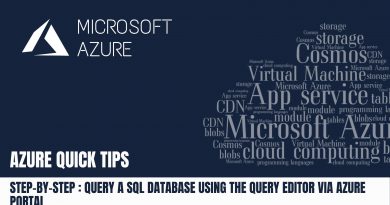Step-by-Step : How to View Resource Groups via Azure Portal
In this article, you’ll learn How to View your Resource Groups via Azure Portal.
Pre-requisites:
- Azure account with an active subscription. Create an account for free
Step 1 – Login into Azure portal, then click on “Resource Groups”
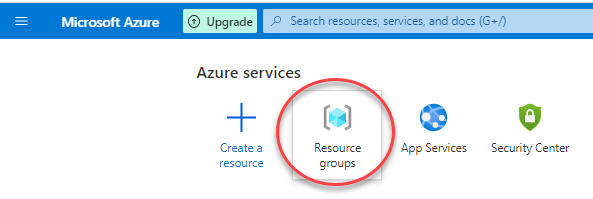
Step 2 – Now, you can see all your Resource Groups below, click on your resource group to manage.
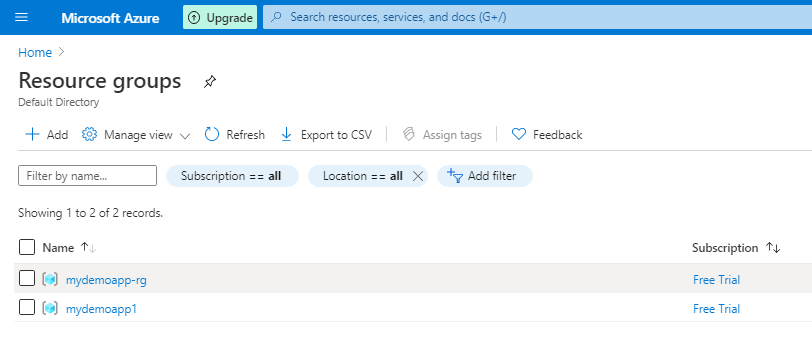
Now, you have learned How to View your Resource Groups via Azure Portal.