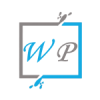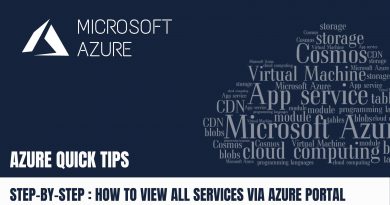Quick Tip : Reset Remote Desktop Services or its administrator password in a Virtual Machine | Step by Step
Step 1: Select “Reset password” on the left blade, then choose mode “Reset password”, then click on “Update”
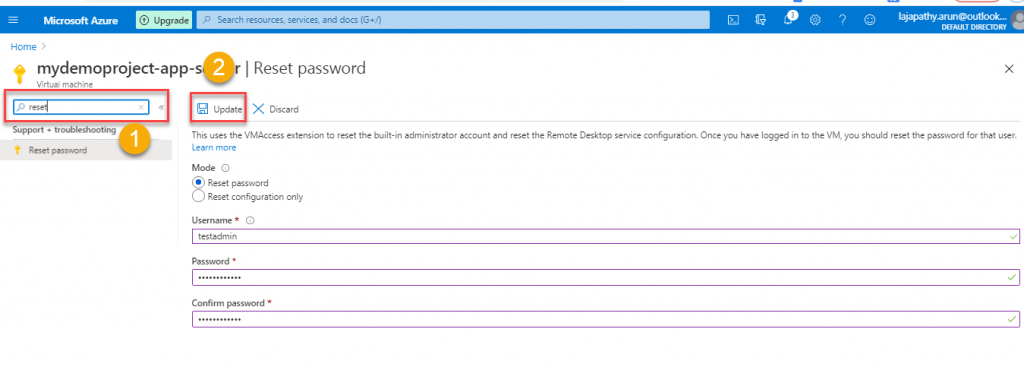
Step 2: Now, test the reset login credentials
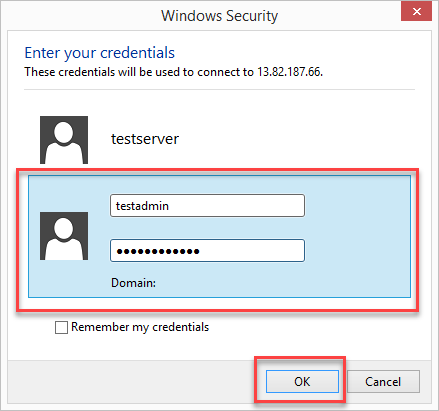
Step 3: Now it is connected to Remote Desktop Machine
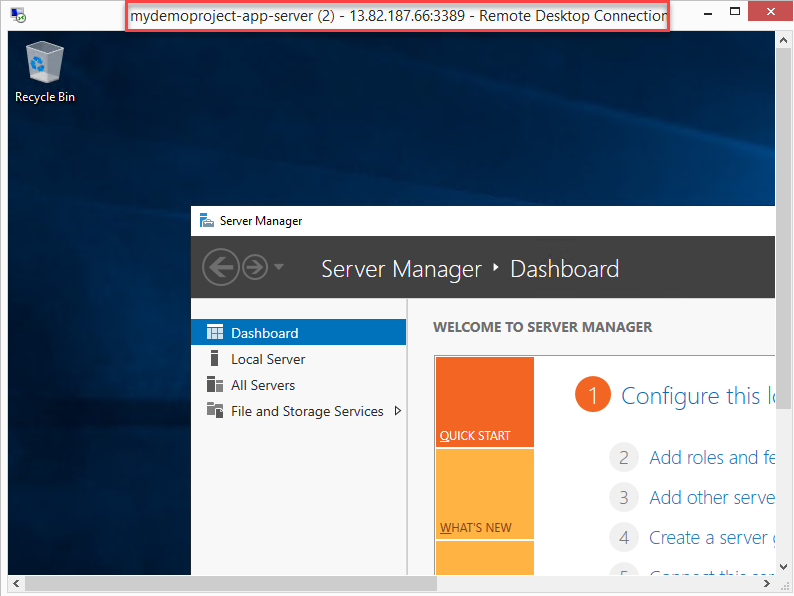
Do you still have any questions about this article, ask away in the comments and we’ll do our best to help!