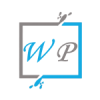Quick Tip : Deploy Web App using Visual Studio Publish Profile | Step by Step
Step 1: Click on “Get publish profile”
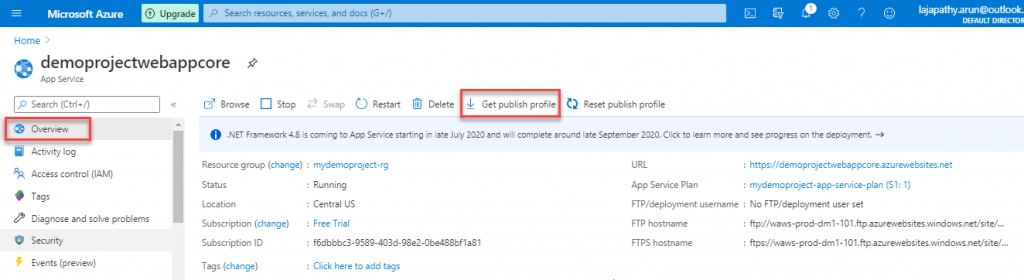
Step 2: Click on “Publish”
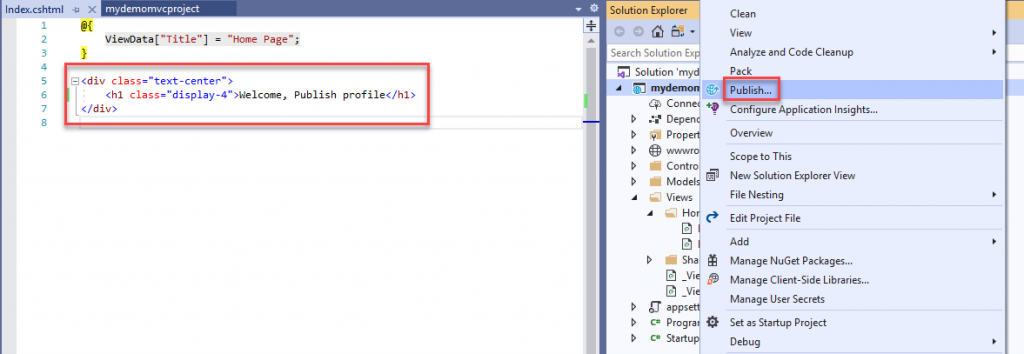
Step 3: Select “Import Profile”, then “Next”
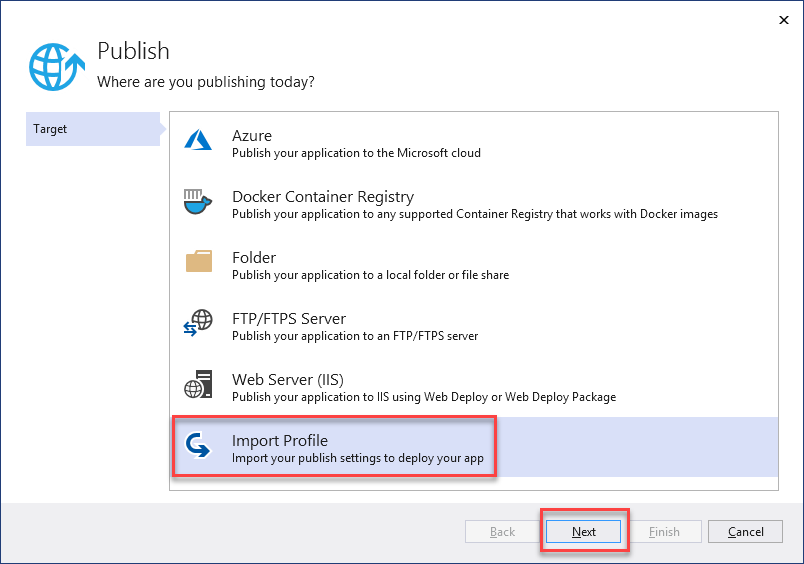
Step 4: Select Publish Settings File, then “Open”
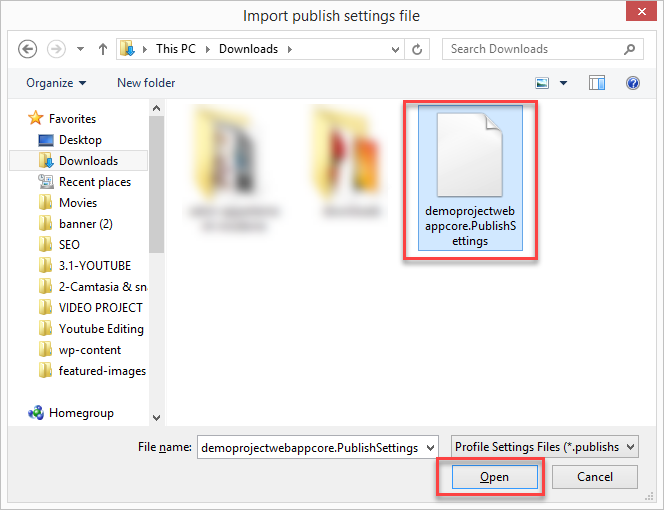
Step 4: Now the file is selected, then “Finish”
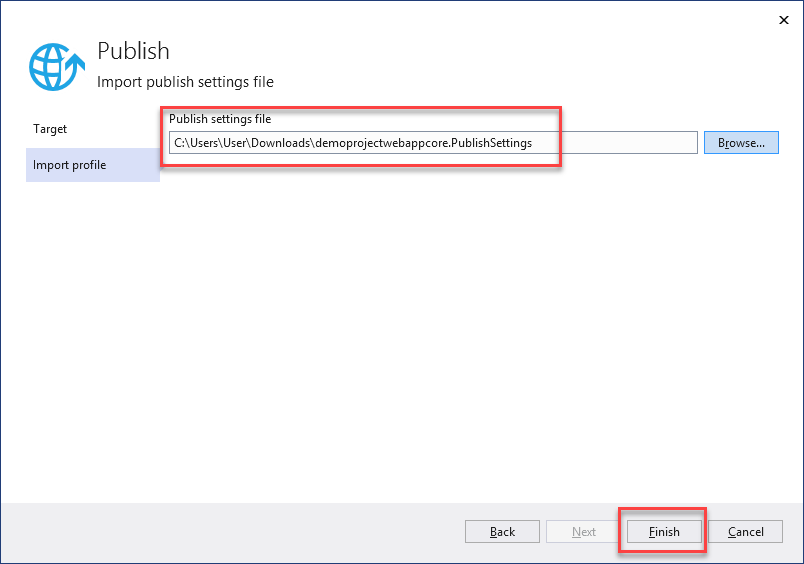
Step 5: Now publish the app service via “VS Publish Profile“
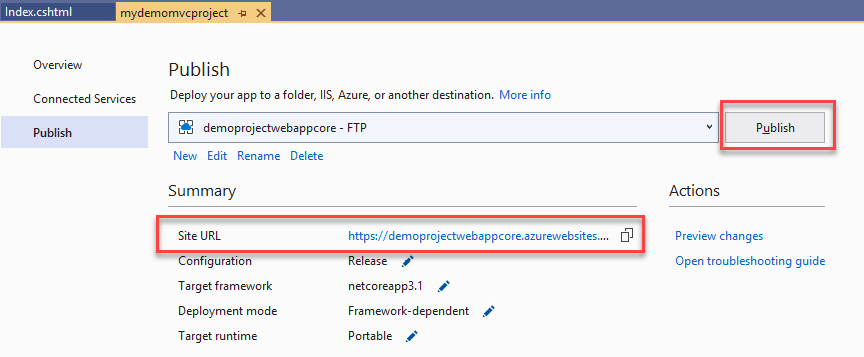
Step 6: Now the app is Live & Running
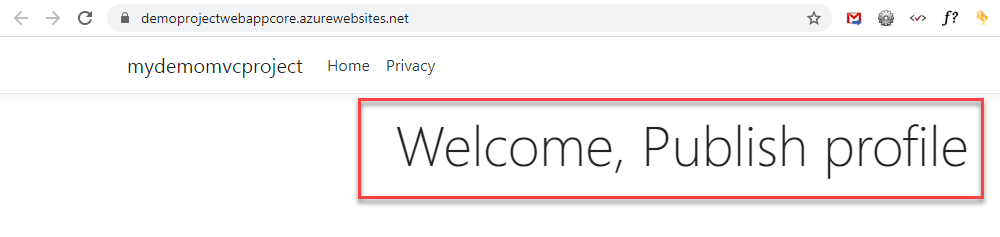
Do you still have any questions about this article, ask away in the comments and we’ll do our best to help!